Battery Care and Use
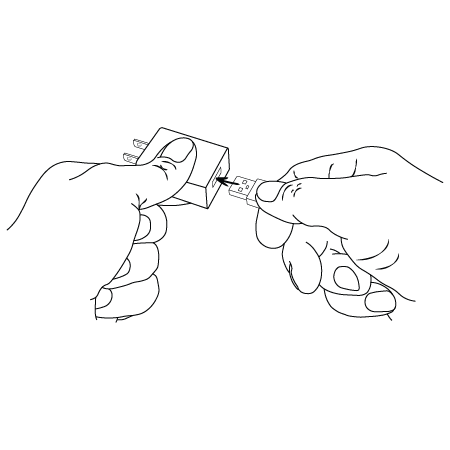
STEP 1
Charge your battery FULLY before first use. For optimal battery lifespan and performance, fully discharge battery between charges.
Insert the USB end of the supplied charge cable into the supplied wall outlet charge adaptor.
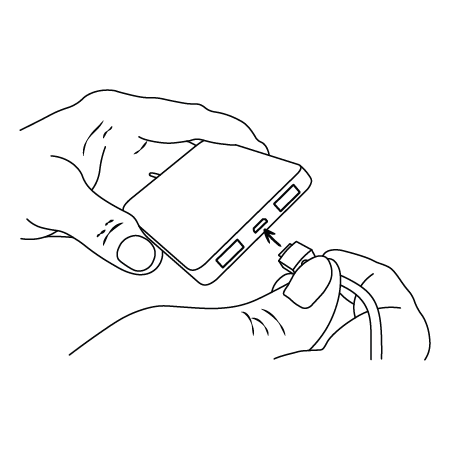
STEP 2
Insert the Micro USB end of the supplied charge cable into the Micro USB port on the power bank.
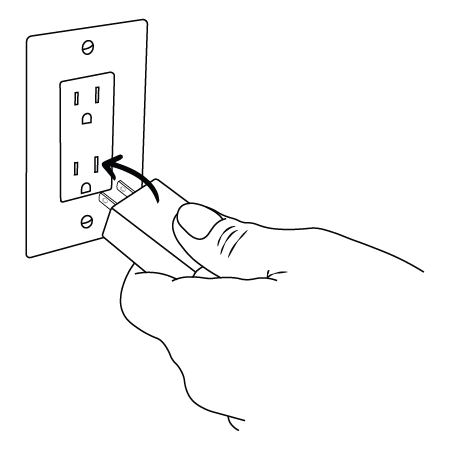
STEP 3
Plug the charge adaptor into a wall outlet to begin charging.
NOTE: Alternatively you can plug the USB end of the supplied charge cable into a USB port on your computer.
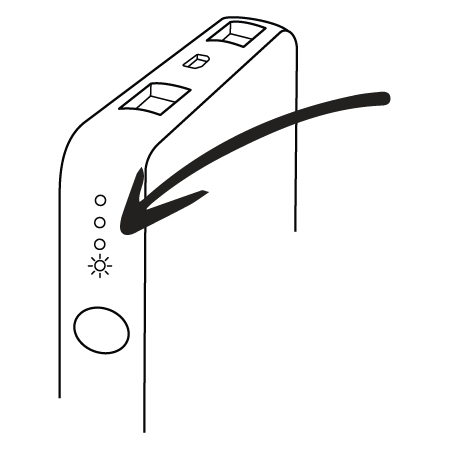
STEP 4
Ensure the LEDs begin flashing. This means charging has begun.
If the LEDs are not flashing please check all cables and connections.
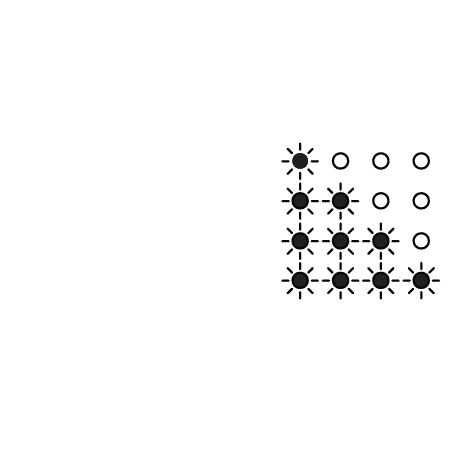
NOTE
Charging Levels
1 Flashing LED - 25% Charge
2 Flashing LEDs - 50% Charge
3 Flashing LEDs - 75% Charge
4 Solid LEDs - 100% Fully Charged
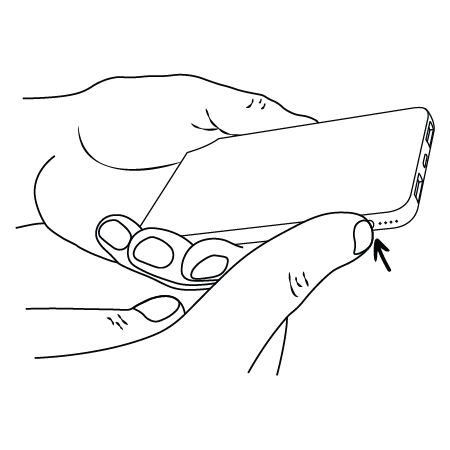
STEP 5
Charging time of a fully depleted power bank is approximately 2-3 hours. You should not leave your power bank charging longer than necessary. Disconnect the charger as soon as it's fully charged. Check the charger periodically while it's plugged in. Your power bank’s lights will blink on and off until it’s fully charged, at which point all 4 lights will stay lit. As soon as all the LED lights stay lit, unplug the charger.
Check the LED lights to see when your power bank needs charging. While a power bank can be charged at any time, unnecessary charging may decrease its lifespan. The lights will shut off as the battery diminishes. Wait to charge your power bank until only 1 or 2 lights are on.
NOTE: Power Bank emits heat when discharging and this is normal
Additional Notes About Your Battery
Check to make sure the power bank charged properly. After charging your power bank, connect one of your electronic devices to the bank using a USB cord. If the power bank charged correctly, the device should begin to work. If the power bank didn't charge, try plugging it into a different outlet. If your power bank still won't charge, it may be broken. Contact the manufacturer to see if it can be fixed.
When charging, use a wall socket in most cases. In general, wall sockets will charge a power bank faster than a computer or laptop.
Use only the supplied cable and adaptor to charge the power bank. Using an alternate adaptor or cable could damage the power bank and will void the warranty.
Avoid overcharging your power bank. Make sure not to leave your power bank plugged in for too long. Charging the bank for hours on end can cause its battery life to decrease. Only charge your power bank as long as necessary for the LED lights to stop blinking.
Fire Warning: Always charge power bank on a hard, non-flammable surface. Do not charge on a bed, couch or other fabric surfaces.
